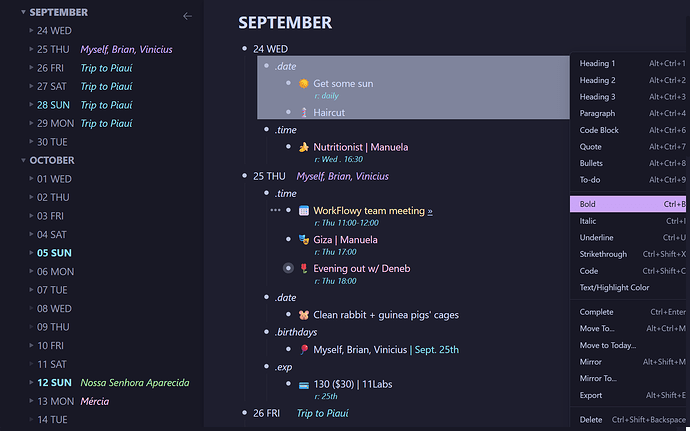New Features
Catppuccin Theme
We’ve added the Catppuccin theme to Workflowy! You don’t have to think of cats as being particularly cozy or even appreciate a cappuccino buzz… but there’s something about this pastel-on-dark backdrop that feels comfortable and easy on the eyes from the get-go.
Firefox Clipper
… and then there were two. For the longest of times we’ve had the Chrome Clipper. This may not be as story worthy as Apollo and Artemis, but for sure, it represents a quality-of-life addition for our Firefox users.
The default shortcut is Ctrl+Shift+Y (Cmd+Shift+Y on Mac) – which will be different if some other extension has already called dibs on it.
Please make sure to use the official link — there are clipper addons made by other folk.
Quality-of-life improvements
- New slash command:
/Delete Fileto remove an attachment from a node. So quick… so much closure! - Readwise Integration:
- Improved the syncing of large numbers of highlights
- Improved sorting: new sources appear on top and the highlights are sorted alphabetically based on creation date
- We now add a link if the source has a URL
- The integration page now has a link to the Readwise node in WorkFlowy
- For developers: The API Reference is mobile friendly now.
Bug fixes
- Sharing to Workflowy on iOS 26 should work again!
- Clicking on your own @mention now shows your mentions.
- The " Duplicate with #copy " toggle in Settings is now respected when duplicating when
Alt + Drag - (Desktop web + app) Multiselect with keyboard no longer extends beyond your current zoom level on desktop.
- (Desktop web) Fixed loading issues when zooming into items – there should be no redirect to your Home page when refreshing the page on a newly created item (or opening a link to a newly created item).