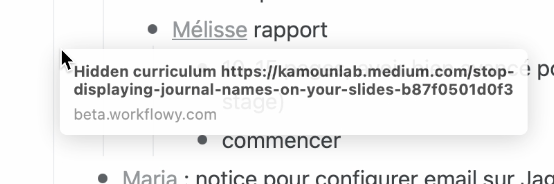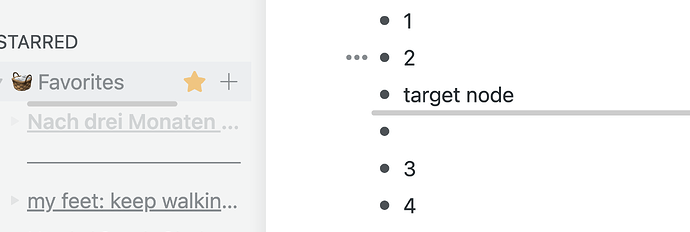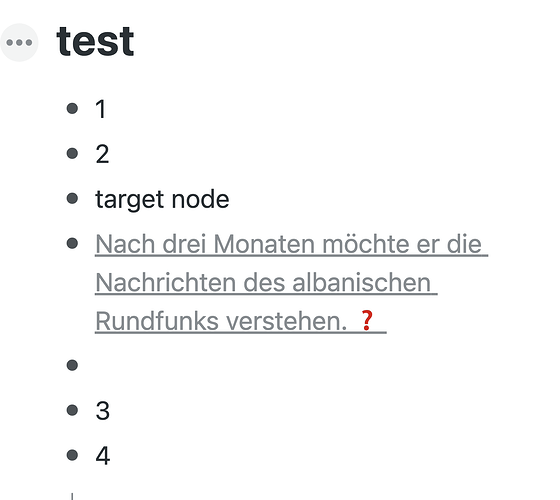Drag n dropping nodes from the sidebar to the main list does not work well. Usually while I do it nothing seems to happen, then I let go of the mouse button and now the drop target appears, but it is shifted vertically (the drop appears much higher than my mouse pointer). To drop the node I click a final time.
Hi @vincentnoel . I just tried and there’s no obvious way to reproduce the issue you’re describing, seems to be working fine on my end. Any chance you can record a video? Ideally with the browser console open.
sure, here you go
not sure how to do the browser console thing.
Is it something recent or it’s always been this way for you? ![]() This “phantom” block which follows your cursor when you drag isn’t how dragging works in WorkFlowy, it would appear as something is hijacking our drag-and-drop.
This “phantom” block which follows your cursor when you drag isn’t how dragging works in WorkFlowy, it would appear as something is hijacking our drag-and-drop.
Is it Chrome, btw?
AFAICT is has always done that. I’m using Safari on MacOS.
Dragging and dropping in the other direction works fine.
Hmm… I just tried in Safari on MacOS and couldn’t reproduce the issue. Any chance you have an extension or some software in your system that might be affecting dragging? Could you also try it in Chrome, or any other browser, just to localize the problem?
@anatoliy , try it in the web app. I have the same drag-from-sidebar issue as @vincentnoel when using the WF web app on Chrome version 137.0.7151.137 (Official Build) (64-bit).
Yeah, I’m trying everywhere, including the web app. The version of Chrome in particular is 138.0.7204.101 (Official Build) (arm64). Have you too had this issue forever or is it something new for you?
It’s been happening for as far back as I can remember.
Oy. I get an error message from Discourse saying my “post must be 20 characters.” It won’t accept a simple “No.” So here’s my response of > 20 characters, and my answer to your question, @anatoliy , about the weird box is NO. ![]()
Huh, didn’t know we had such restriction. Just changed the minimal length of posts to 2, so everyone is now free to answer “No”.
As for the issue — could you too, perhaps, record a video for me? I tried everything I could imagine, and couldn’t reproduce it.
And if you could try it in different browsers, or, even better, on a different laptop — it could help to localize the problem.
If you can stably reproduce it in all browsers, the issue might be specific to your account. To rule that out, it would be cool if you can create a brand new account and try to reproduce the issue there.
I just discovered something, @anatoliy . The dragging issue occurs only when dragging bullet/sub-bullets housed in the sidebar STARRED menu. The @vincentnoel demo video displays dragging from the STARRED menu, also. Dragging bullets from the HOME menu works fine. No wonder I’ve had this problem forever. I’ve been navigating mainly from the STARRED menu for ages. ![]()
Hey folks, sorry I didn’t answer earlier, we might be on different timezones ![]()
I can confirm @Madeleine 's finding, the issue only affects sidebar nodes from the starred section.
In parallel, I have tried to replicate in Firefox: I don’t get the weird “box following the cursor”, but other than that the issue is still there. I have also tried with another, much more recent, account: same thing.
@vincentnoel @madeleine @anatoliy
yep… you cannot drag starred items out of the left bar, including the saved searches (that you were trying to drag, Vincent), because those aren’t nodes – they are shortcuts to searches. You can only drag from under the Home section out into your main interface.
@frankman777 Huh, the node im trying to drag out of the sidebar in the screen capture is not a saved search, it is a regular node… at the end of the capture you can see that it is dropped in the main window.
Actually, I am able to drag n drop items from the sidebar star section into the main window. The drag n drop works! (see the screen capture) It just works in a weird way.
If what you say is true, the issue is that I am able to drag n drop items from the starred section, where I shouldn’t ?
You’re right—you can move it, but only in a weird way: you have to hold it, drag it around, and then drop it. Just exactly same like you do.
It’s definitely not the normal method, and this quirk has been around for a long time.
But to get the “Drag n drop from sidebar to main list” to succeed, you first have to create a blank node right next to the target node in the main list, then drag the item from sidebar and drop it onto that nearby newly created blank node.
I cannot screen record, but I can screenshot for you.
I could argue that not being able to drag items from starred items in the sidebar is a bug, that it should work, but I understand the time is not right for this suggestion. So I’ll try to work around it.
My use case is that I have an inbox that is not at the top level. I want to see its contents on the sidebar, so I can drag n drop items from the inbox to my today node in the main window. So I had starred my inbox to be able to drag stuff from it into my main window. Apparently doing this is not recommended.
Is there a way to follow my workflow above without dragging stuff from starred items in the sidebar?
Ahhh, that was the crucial clue for the investigation.
I just pushed a fix to beta — it should now be possible to drag the children of starred items both within and out of the sidebar.
thanks you, genius, it is fixed now.